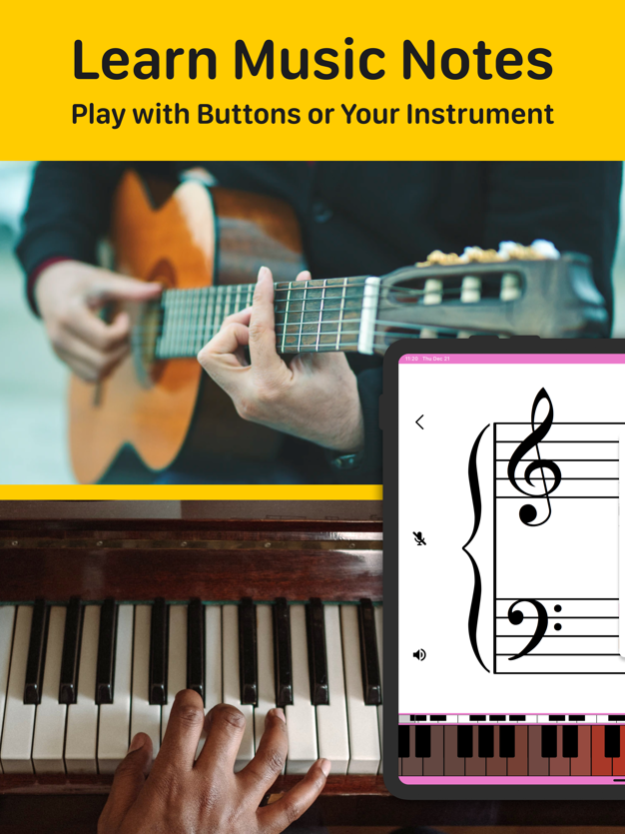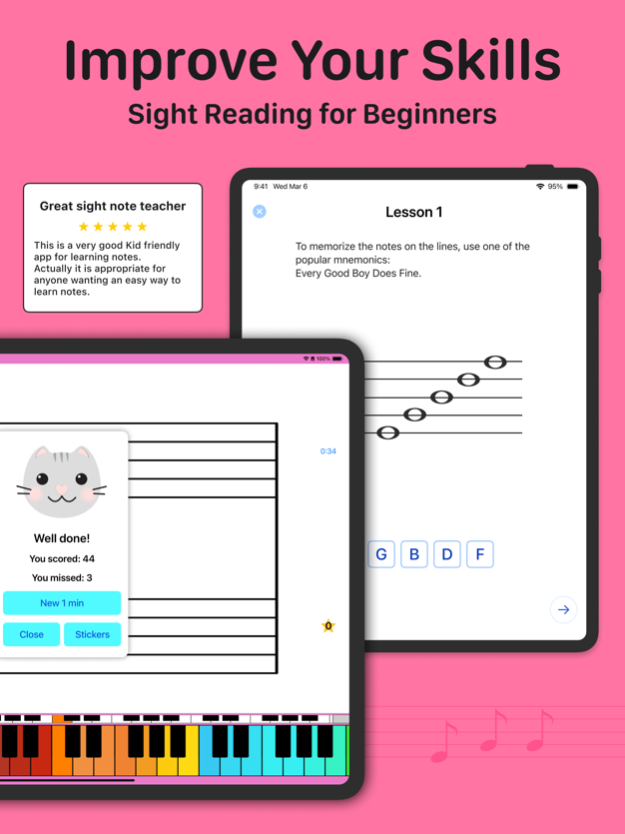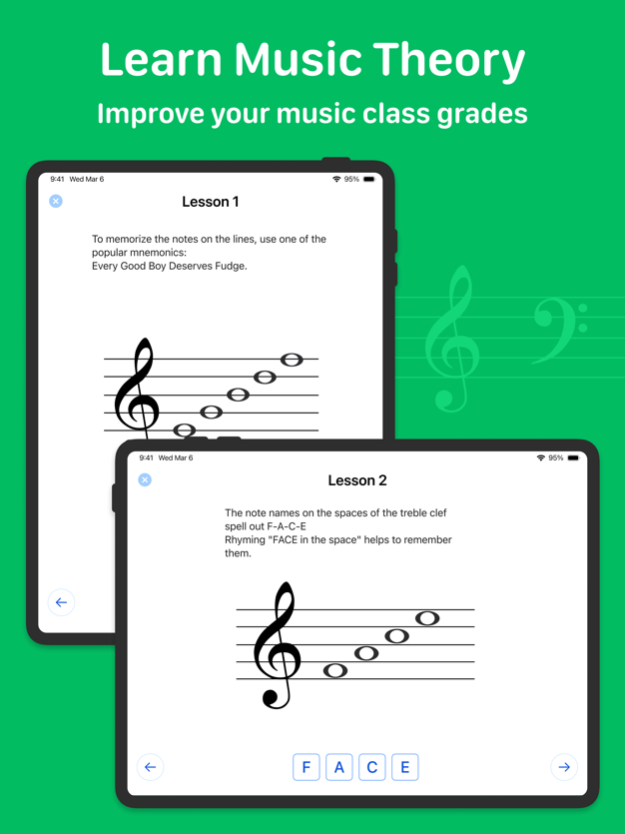Learn Music Notes Sight Read 2.2.3
Free Version
Publisher Description
New feature: Lessons! Learn the theory of musical notes and put it into practice!
Learn music theory, practice note recognition, and collect stickers!
Improve your music skills! No instrument is required!
Learn notes and sight-reading with flashcards! Answer using buttons with note names, a virtual piano, or sound. The Nutka app works with your voice or real instruments like piano, guitar, violin, etc.
Great educational app for beginners learning the instrument or kids studying music:
- easy theory lessons
- colors help to associate sounds with notes names
- every correct answer is rewarded with a smiling kitten
- session summary lets you control the progress
- hints mode and swiping to see the correct answers are beneficial for discouraged people
- listening to the piano sound during sight-reading practice builds perfect ear skills.
Nutka, the sight-reading tutor, will help you learn music notes in just a few days! Start with the Lessons and learn the basics of music theory. Then, go to the Practice and learn by repetition at a different difficulty level. Start with the line and space notes, and when you are ready, expand your learning.
Set your daily goal and use the app's timer to stay on track.
Collect Stickers for every session with at least a few good answers.
If you don't recognize the note, don't worry. Just swipe the screen to see the music flashcard with the correct note name.
Adjust the settings when playing a live instrument or singing:
The microphone's sensitivity to filter out background sounds and noises.
Note transposition when playing the guitar or singing. Guitars are transposed instruments, and their notes are noted an octave higher than they sound.
***********
Key features:
Lessons
Practice:
Learning different note groups
Three difficulty levels - different scoring methods.
Three input methods: buttons, keyboard, or sound. Microphone input lets you pitch-track real instruments or voices. You can turn it on/off in the practice sheet
Various hand options (right/left/both) in piano mode
Three staffs - Treble, Bass, and the Grand Staff
Different music scales (with sharps or flats)
Timer - select practice time from 1 minute to eternity
Score counter
Turning the piano sound on/off
Easy to set Settings:
Auto-Scroll Keyboard
One-Octave Mode
Different note names:
CDEFGABC / CDEFGAHC / Do Re Mi Fa Sol La Si Do / ハ ニ ホ ヘ ト イ ロ
Note transposition for microphone input
Microphone sensitivity
Hints mode - the dot will show the note you answered
Note names on the keyboard
Adjusting the keyboard or the notes buttons size
Colorful or black music notes
Classic or colorful piano keyboards
Turning on/off the cat for good or bad answers
Terms of services: https://www.apple.com/legal/internet-services/itunes/dev/stdeula/
Apr 10, 2024
Version 2.2.3
Improvments
About Learn Music Notes Sight Read
Learn Music Notes Sight Read is a free app for iOS published in the Kids list of apps, part of Education.
The company that develops Learn Music Notes Sight Read is michal bojanowicz. The latest version released by its developer is 2.2.3.
To install Learn Music Notes Sight Read on your iOS device, just click the green Continue To App button above to start the installation process. The app is listed on our website since 2024-04-10 and was downloaded 4 times. We have already checked if the download link is safe, however for your own protection we recommend that you scan the downloaded app with your antivirus. Your antivirus may detect the Learn Music Notes Sight Read as malware if the download link is broken.
How to install Learn Music Notes Sight Read on your iOS device:
- Click on the Continue To App button on our website. This will redirect you to the App Store.
- Once the Learn Music Notes Sight Read is shown in the iTunes listing of your iOS device, you can start its download and installation. Tap on the GET button to the right of the app to start downloading it.
- If you are not logged-in the iOS appstore app, you'll be prompted for your your Apple ID and/or password.
- After Learn Music Notes Sight Read is downloaded, you'll see an INSTALL button to the right. Tap on it to start the actual installation of the iOS app.
- Once installation is finished you can tap on the OPEN button to start it. Its icon will also be added to your device home screen.